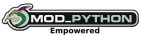The same extension used for other operating systems works for Windows - the extension contains a binary plugin compiled for this platform.
The (current) requirements are:
- A working key agent
- libgpgme11
- libgpg-error
The easiest way to accomplish these requirements is to install gpg4win (http://www.gpg4win.org/) - the only thing you must do after you install that is to make the libraries that are included in gpg4win available to the gpgAuth extension by opening up the WIndows File Explorer, and going to:
"C:\Program Files\GNU\GnuPG"
In that folder you will need to find the files "libgpgme-11.dll" and "libgpg-error-0.dll", and copy them into somewhere in your PATH; i.e. "C:\WINDOWS\system32\".
This is only necessary because we currently do not include libgpgme or libgpg-error in the gpgAuth client extension, and the DLLs included in gpg4win do not have an entry point, and therefor cannot be registered with regsvr32.
Once you have copied over those files, you should be ready to go.