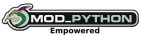In order to use the OSX gpgAuth client for Chrome, you will need the following:
- gnupg
- gpgme
- libgpg-error
- gpg-agent
- A working gpg-agent with pinentry
To install the required utilities/libraries using homebrew, execute the following commands in the Terminal:
brew install gnupg gpgme libgpg-error gpg-agent
To install the required utilities/libraries using MacPorts, execute the following commands in the Terminal:
sudo port install gnupg gpgme libgpg-error gpg-agent
I have yet to find a difinitive guide to getting the agent and pinentry to work under OSX - if someone knows how to this, please let me know... however, a working key agent is absolutely necessary, as, the web browser client should never be asking for the passphrase to unlock a private key - I have this belief for the following reasons
- The user should not be encouraged to type their passphrase into anything other than the key agent (ESPECIALLY NOT THE BROWSER)
- Passing around the passphrase within the browser is a dangerous proposition
If you can get the key-agent working and install the other requirements, that should be it.. load up the extension and go to town.